I'm buying a new lap top to replace my present one. I tried to upload all my present info to a 'cloud', but it did not complete the job.
The new lap tops I looked at are HP brand. They do not accept discs. So, I need info on how to set up a new lap top and getting all my present info loaded into it. Thank you for your suggestions.
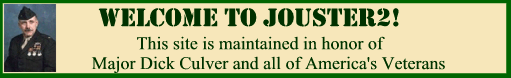



 Reply With Quote
Reply With Quote

