Go to the picture in you album and click on it. When it opens you should gat a new window with the pic.
In the lower right corner there is a BB code [IMG]http://www.jouster.com/forums/attachment...., copy that and paste it directly into your post.
That ought to do it.
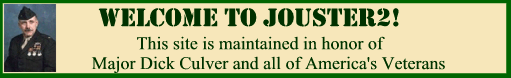


 Spam Sniper- one click, one kill.
Spam Sniper- one click, one kill.
