I am using mozilla firefox for my yahoo mail. Each time I open to my homepage, an advertisement keeps popping up on the right of the screen.
I click on the arrow to the left of the pop up and the ad goes away only for another ad to take its place.
How do I permanently get rid of those annoying ads everytime I log into my yahoo mail?
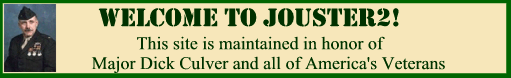


 Reply With Quote
Reply With Quote


