
1. Type comments in the comment block.
2. Just below comments block, lower right, click on "Go Advanced"
3. Screen will refresh. Scroll further down and click on "Manage Attachments"
4. Pop-up window will appear. Upper right corner, click on "Add Files"
5. Smaller pop-up window will appear. Click on "Browse"
6. Another window will pop up, look on the right side of screen and select where you've stored your pictures.
7. Select (click) on your picture and then hit "Open" on the bottom right of the screen.
8. The pop up window will disappear, revealing the previous pop up window. Now hit 'Up load'.
9. That screen will disappear and the original pop up window will appear with your picture on the bottom left.
10. Click on "Insert in line" on the lower right of the pop up window.
11. Click on "Done"
12 Pop up will disappear.
13. You can now hit either "Submit Reply" or "Preview Post" to see how it will look.
HTH
As Dick says, tedious as hell to post. Push comes to shove, you can email the pics to me, and I'll post for you. dshapiro3@cox.net
Last edited by Dan Shapiro; 06-18-2017 at 08:09.
"No man's life, liberty, or property is safe, while Congress is in session." Mark Twain
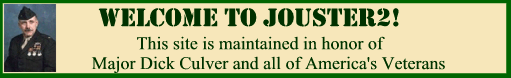


 Reply With Quote
Reply With Quote





